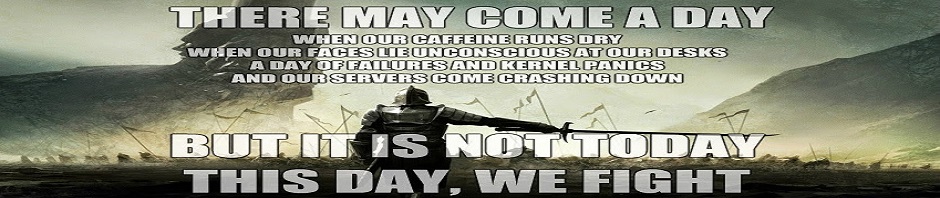As IT Professionals a core element of our industry is the fact that technology is constantly evolving, advancing, and changing into newer ways of doing things.
This movement is coupled with, and magnified by, the fact that technology companies cancel support for the older products and technology.
A natural byproduct of being an IT Pro is that we develop the opinion that it’s our job to ‘champion’, or evangelize, our individual stance on what direction we feel these changes should be made with those we support.
Always pushing our employers and our customers into implementing the newest technology and replacing the systems that are no longer supported.
“The solution to your issue is to implement BYOD now!”
“XP is no longer supported, you HAVE to upgrade immediately!”
“You’re still on OSX 10.5, are you crazy?!”
“That system is still running Ubuntu 10.04. Are you an idiot?”
“OMG! My Android phone is so much better than your stupid iPhone!”
“Why in the world did you reformat that old computer? It’s slower than my phone. Throw it away!”
The Internet is full of articles on “how” to upgrade or “why” to upgrade, all written by IT Professionals that are true experts in their fields.
I want to approach this topic from a different angle. To perhaps offer another perspective and a potential reminder to others in this industry.
1. First off, no it’s actually not our jobs to push our employers and customers into replacing their systems.
As IT Professionals we stand between an Industry that moves at unrelenting speed and the Consumer/Customer/User/Employer that implements new things at their own pace, if they do it at all.
It’s our job to provide a cushion between these two equal and opposite realities. We examine both the needs of the end user and the available new products and technology in order to be a trusted voice of reason for both sides.
We review the requirements of the user so that we can advise on the best solutions for their needs.
We also provide feedback into the industry as to those end user requirements so that we can help shape the future technology movement.
We are the only ones who have view of both sides so we are the experts at making the best fit between the two.
2. Don’t be a dick.
Seriously, the IT Professionals industry is full of Champions, Evangelists, Experts, Gurus, Consultants, etc.
What it doesn’t need are Fanboy/Fangirls.
Support your opinions and preferred solutions, sure, but don’t be a mindless zealot.
No solution to any problem was ever properly solved by someone with an agenda, on some kind of campaign.
Just look at our Governments as an example.
When you’re surrounded by round holes and all you have are square pegs, and a hammer, it’s not your job, or your right to make those square pegs fit anyway.
Shoving your views and opinions on what the end user should do down their throats, purely based on your own opinions, is an abusive use of our position.
3. I know it’s a shock but sometimes “just upgrade” is actually not the right answer.
Heresy! I’m going to be strung up on my server rack and get my coffee taken away by the flaming keyboard wielding mob of IT Professionals!
It’s a scary idea, but it’s true! There might actually be reasons that the end user is using their outdated technology.
Hardware compatibility with certain peripherals such as specialized controllers.
Software compatibility with expensive or irreplaceable software suites.
The system might still be perfectly capable of doing what it’s supposed to do.
Hell, maybe they just like it.
Or, yeah, they might not know what their options are.
Whatever the situation, there IS ALWAYS a reason someone isn’t implementing changes on their own.
Frankly you should be happy that they aren’t making their own changes because if they were, we’d be unemployed.
Use your knowledge and view of the situation to carefully review the users needs, and wants, and see if there is a way for them to get the same experience with more modern technology.
If there isn’t a way, then support their decisions, offer advice and use your skills to make their current systems work the best way possible.
If they don’t want to, or simply can’t, upgrade their XP machine, let them know all the reasons it’s important to replace it if/when they can but also go over all the options for making it as secure as possible so that they can continue using it. Then, revisit the situation at a later date to see if anything has changed.
Don’t belittle them for their decisions because when it comes down to it, you work for them. Not the other way around.