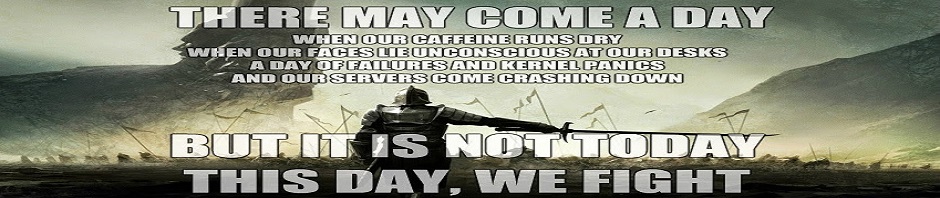[tweetmeme source=”mikerigsby” only_single=false http://mikerigsby.wordpress.com]
A couple different things have happened to me this morning that have prompted me to do what all modern day ‘ranters’ do, and that’s post a blog entry about it. So, bear with me as I get on my digital soapbox again to set a few things straight.
No, I am not a Nerd.
I’m a geek. In fact, I’m what I like to refer to as Geek 2.0 and I’m damned proud of that fact.
However, if you ever associate me with The Geek Squad, be prepared to get your next helpdesk request pushed to the bottom of the list.
No, I cannot quote every episode of Star Trek from memory or do analytical calculus in my head.
I do, however, love watching Big Bang Theory and I can most likely disassemble your desktop computer and reassemble it with my eyes closed.
No, I do not wear taped up glasses, a pocket protector, or ‘high water’ black polyester pants, a short sleeved white shirt and a black tie.
(Although, I used to wear a pocket protector at work, but we won’t go there. We all have our private shames to bear.)
I wear Levis, T-shirts, and Nikes on casual days and khakis and button up shirts on work days.
No, I do not listen to Barry Manilow or Barbara Streisand.
I like good Rock n’ Roll, Heavy Metal and toss in ‘80s music for fun. My favorite band is Breaking Benjamin, followed closely by Metallica.
Yes, I’m a PC dammit!
However, contrary to those pretentious (although admittedly funny) Apple commercials, I am a 195lb ‘PC’ who could kick the butt of that sanctimonious douchebag on the commercials with my eyes closed.
No, I do not only eat Totino’s Pizza Rolls and drink Mountain Dew.
I like my coffee, but I also like good micro-brewed beer. I like pizza. I like Italian food and Mexican food.
Yes, I do get exercise! It may come as a total shock to some people, but us ‘IT geeks’ actually do physical work from time to time. I average 12-15 miles walking a day. I carry around a backpack that weighs damn near 15lbs. I run up and down flights of stairs carrying desktop computers and CRT monitors.
The next time you say ‘Good Morning Mike, how are you?’, actually mean it, without any other agenda.
Don’t get all offended when I answer by saying ‘What’s broken now?” I’m not an idiot.
When you don’t talk to me, unless something is wrong with your computer, I know your ‘Good Morning’ is actually ‘Help! I spilled coffee on my keyboard!’